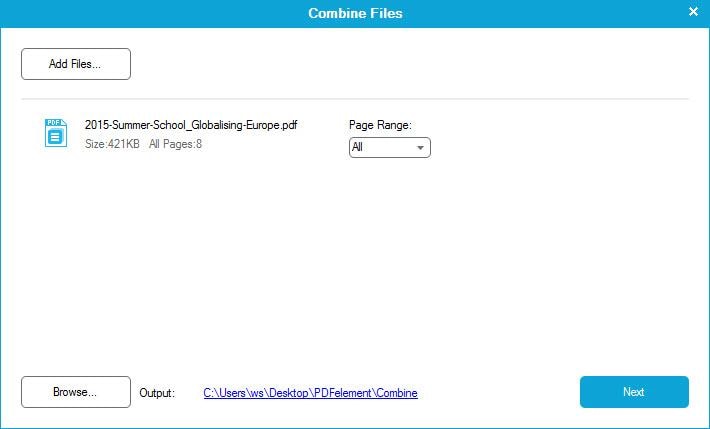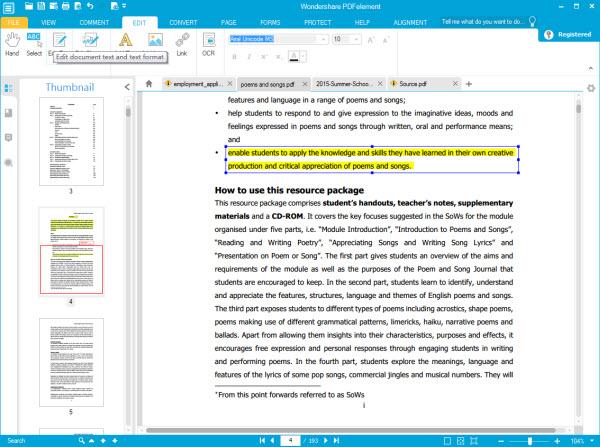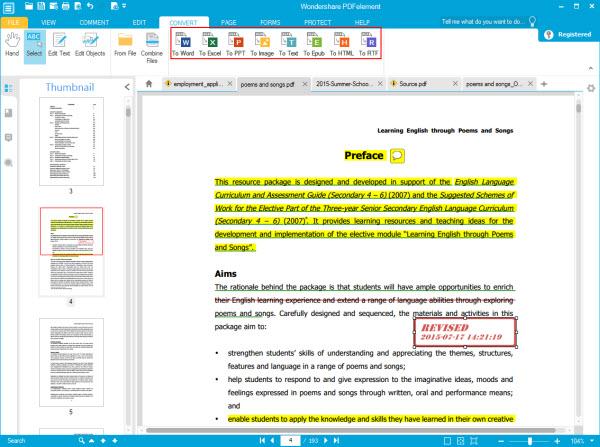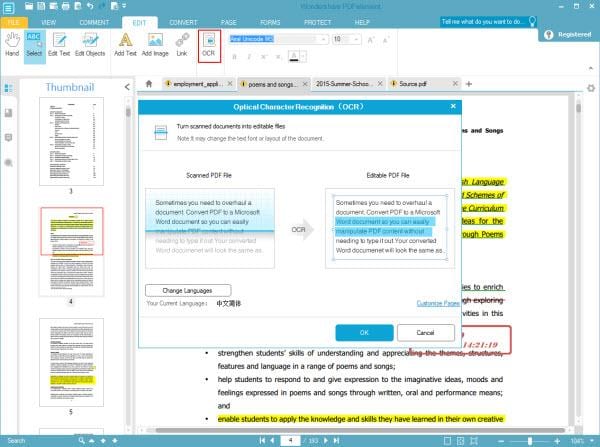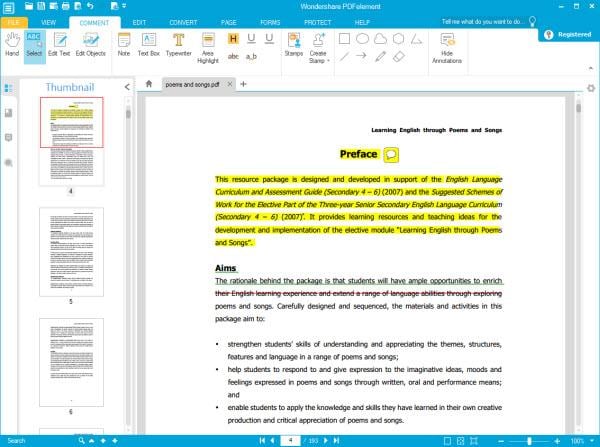OCR Digitizes Text
OPTIONAL PLUGIN
Transform a scanned, image-based PDF document into usable text again – while retaining the document’s appearance.
Top-of-the-line OCR technology (Optical Character Recognition) turns it into a fully editable document, allowing you to:
• Search the text
• Edit, insert, and delete text
• Change text formatting
• Re-size and remove images
• …and anything else you can do with a standard file
Multi-language Support.
Work with scanned PDF text in almost any language, including: English, Korean, Italian, French, German, Russian, Czech, Turkish, Portuguese, Polish, Romanian, Ukrainian, Japanese, Greek, Croatian, Bulgarian, and many more.