How to Make Stunning Home Movies Easily in Windows
Taking pictures and video is easier than before, especially with handheld devices. You may have accumulated a lot of footage on your memory card or your computer. Instead of leaving them and let them eat up your valuable storage space, you can create magnificent movies from your rough video clips to get lifelong memory or you can even share it with the world. In this article, a good movie maker for Windows 10: Wondershare Filmora (originally Wondershare Video Editor) was introduced to help you create home movies in minutes.
This video editing software for Windows 10 does all necessary video edits like video clipping, rotation, image/sound enhancement, background music inserting, etc. And it can produce some professional-looking videos by offering an extensive amount of transitions and effects, along with creating picture-in-picture, tilt-shift, close-up effect in an easy way. Follow the guide below to learn how to make excellent home movies in Windows 10.
1Import your media files
After installing this Filmora Video Editor for Windows, click the desktop icon to launch this program. Then select "4:3" or "16:9" to enter into the primary window. This program comes very intuitively, so you'll find it pretty easy to interpret and get started. To import your video clips, you can click "Import" or you can drag and drop them directly to the program window.
When all files loaded, you can find them displayed as thumbnails in the left item tray. Now drag and drop them to the respective Timeline accordingly.

2Edit your video with all handy tools
When all files are gathered into one place, you can begin to do everyday video edits like trimming, cropping, rotating, splitting, cutting, adjusting the color, adding background music, change playing speed, volume, pitch, etc. Since it provides an acurateTimeline and editing panel for precise video editing, all the regular tasks will be achieved in no time. Note that the Timeline zoomer is very helpful when you want to locate the position in the video clip quickly.
.
3Enhance your video with 300+ effects
Besides all standard editing tools, the movie maker for Windows also provides a vast number of visual effects, transitions, intro/credits, texts, sound effects, etc. to make your video more charming. And all these effects will be applied in a simple click or direct drag-and-drop. For example, if you want to apply a special effect like Snow, Rainbow, Fire, etc. to your video, drag and drop it to just a portion of a picture or the whole video clip.
Note that you can immediately preview the edited videos in a side-by-side window to check the real-time effect.
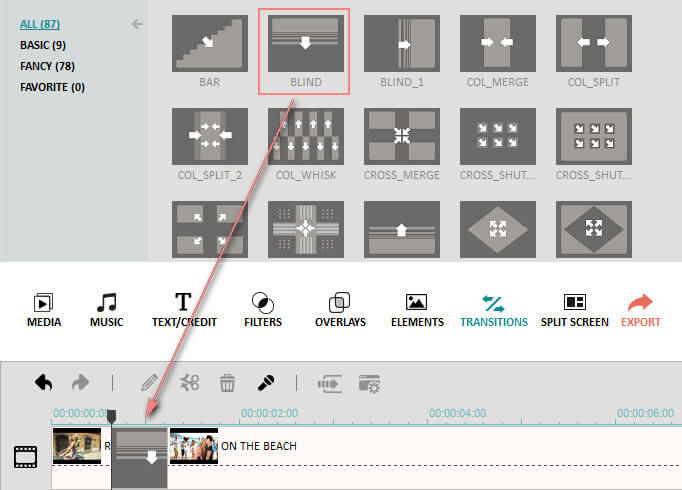
4Save and share your Movie
Your finished masterpiece can be shared directly with your friends on YouTube, Facebook, and Twitter without leaving this Filmora video editor for Windows. You can also save your creation in many popular formats like AVI, MOV, WMV, MPEG, MP4, and more with excellent quality. Burning it to DVD to better preserve it is also possible. Just hit Create and select your option, then rest assured to get your desired output.

Bonus tips:
It's worth mentioning that this movie maker for Windows also includes a set of advanced tools: Power Tool to create professional-looking home movies. Access the Power Tool window by right-clicking your video clip and select the option, you can apply tilt-shift, mosaic, face-off, or jump cut in a click.


