Edit PDF text and images
Just click and start typing to edit any text or image, exactly like you would on a word processor. Fully edit PDF text and images in every way you can when using other file formats.
Create, convert, edit, OCR, merge, and fill documents with PDFelement.
Just click and start typing to edit any text or image, exactly like you would on a word processor. Fully edit PDF text and images in every way you can when using other file formats.
Transform PDFs into other file types, like Microsoft™ Word, Excel, PowerPoint, HTML, Image and more with a simple click.
Turn paper documents and scans into fully editable, selectable and searchable PDFs in over 25 language. Select "Searchable Text Image" or "Editable Text" mode when performing OCR.
Create professional-looking PDFs from image and text formats (.rft, .txt), or create PDF directly from the scanners with options to perform OCR or generate PDF/A files.
Transform non-fillable forms made in Word, Excel and other office applications into interactive, fillable PDF forms with a single click.
Choose your preferred level of password protection to encrypt PDF files.
Convert PDF to Word files, enabling you to edit them whilst keep the formatting the same.
Extract tables from PDF into Excel keeping all of the original data and layout.
Convert PDF to PowerPoint, including text and images.
Convert to image formats JPG, PNG, TIFF, GIF and BMP.
Create EPUB, HTML, RTF, or text and images including JPG, PNG, TIFF, GIF and BMP.
Convert over 500 PDF files at one time, including protected PDF files by removing all restrictions.
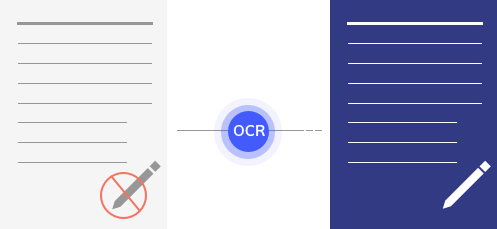
Use Optical Character Recognition (OCR) to transform a scanned PDF document into editable text and images while retaining the documents original format and layout.
Top-of-the-line OCR technology turns scanned documents into fully editable documents.
Multi-language support
The OCR can read most major languages including: English, Korean, Italian, French, Ger-man, Russian, Czech, Turkish, Portuguese, Polish, Romanian, Ukrainian, Japanese, Greek, Croatian, Bulgarian, and more.
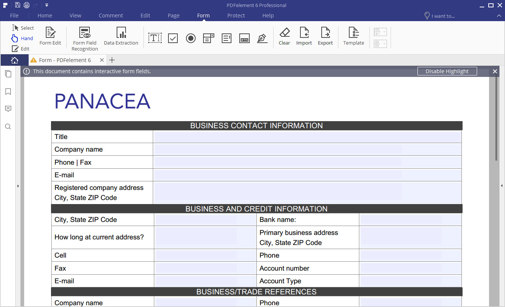
Create Fillable PDF Forms
Turn any exsisting flat form made in Word, Excel or other Office applications into a fillable, editable PDF with just one click.
Edit PDF Forms
Customize PDF forms with numerous options like text fields, buttons, list boxes, digital signature fields and more.
Extract Form Data into Excel
Extract PDF form data from hundreds of identical forms into a single, accessible Excel sheet within seconds. Even scanned paper forms are supported.
Designed for simplicity with users in mind, PDFelement scores top G2 Crowd
marks for ease-of-use, customer support, and user satisfaction in 2018.
1 Download the program
Download Now3 Run the progarm
Open the Start menu in the lower left corner of your desktop. Select the All Programs menu item, then follow:
Wondershare >> Uninstall.

Note: After upgrading to Windows 8, the Uninstall tile may not be represented on the new Start screen. To access it, please right-click on any blank area of the screen, then click the All apps button in the lower right-hand corner of the screen. All the programs installed on your PC will be displayed on the Apps screen. The Uninstall item can be found in the Wondershare section.
Fill out the form below to request a quote, and one of our representatives will contact you within 24 hours.