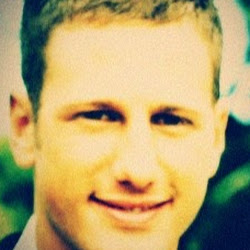How to Convert VOB to DVD
The below guide takes DVD Creator for Windows for example (Windows 8 included). Creating DVD from VOB in Mac (Mountain Lion included) is almost the same. Just make sure you get the right version.
Free download VOB burner to create DVD from VOB files:


1 Load VOB files
When launch this FLV to DVD converter, locate the "Burn" menu >"Add Files" button to import FLV video files and organize DVD contents. After FLV video files are added, simply drag and drop to adjust the video order.
If you want to convert VOB to DVD with external subtitle, you can add these subtitles formats: SRT, ASS and SSA. To do it, just click "T" tab under the file information, and then select "Add Subtitle" to load your subtitles.

2 Edit VOB videos
Before converting FLV videos to DVD, it's optional to edit Flash video. If you want, choose "Edit" to open the video editing window. A wide range of editing tools are built in: crop, rotate, watermark, effects and so on.

3 Burn VOB to DVD or Convert VOB to ISO / DVD Folder
Now switch to "Burn" tab. Make sure a blank DVD disc has been inserted into your DVD drive. The default option is to burn VOB files to DVD. However, you can choose to create a DVD Folder or ISO Image file. Other settings like DVD label, TV Standard, video quality, etc. are also provided, After all the parameter settings are finished, Hit the "Burn" button at the lower right corner of the window to make DVD from .vob. The conversion will finish in a short time if your videos are not too large. Before burning, you can also preview it by clicking the Play icon.
With professional Wondershare VOB to DVD maker (Windows 8 supported), you can easily make DVD from VOB files so that you can enjoy a quality time watching VOB movies on your DVD player with your family and friends or send the discs to them for better sharing.
Burning VOB to DVD tips:
1. A VOB file is a container format in DVD-Video media which contains video, audio, subtitle, menu and navigation contents. It's the main content in a DVD Folder (VIDEO_TS and AUDIO_TS). If you burn VOB files to DVD in Mac, Mac Video Converter Ultimate can copy your Video_TS folder directly to DVD without any decoding, which means the DVD file created out of your VOB files will of the exact same quality.
2. VOB to DVD burner also provides different style of DVD menus. If you skip to choose a menu for your DVD, the software will set a default DVD menu for you. You can personalize the DVD menu by changing the menu buttons, thumbnails, frames, etc. Or select "No Menu" to burn VOB DVD without menus.