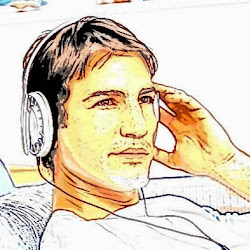Video to Flash Encoder - Convert home Video to Flash
Wondershare Video to Flash Encoder is an excellent video to flash converter to convert video to SWF or FLV. With this flash video encoder, you can convert WMV, AVI, MPEGMPG, 3GP, MP4, MOV, MOD, TOD(JVC Vidicon), MKV to Flash, even convert HD video as M2TS, TP, TRP, TS to flash FLV/SWF with many attached functions.
1Import video or DVD files
Click "Add Files" button to add all kinds of video including SD video and HD video in all popular formats. And click "Load DVD" to load DVD movies from DVD-Rom, DVD Folder, ISO files to change to Flash format.

2Edit Flash video
Right click any imported video to choose "Edit" option for video editing tools to bring your video to next level. You will see how to crop video, adjust video effect, add watermark and subtitle by doing the following.

Crop Video: You can resize the video file in the "Crop" tab. Get the desired size of video by zooming, dragging crop frame or setting the related parameters.
Adjust video effect: You can apply some special effect to the video. When you do it, you will get an intuitive preview of the video effect before and after adjusting with two real-time previewing panes.
Edit watermark: If you want to get a personalized flash video by adding some information to it as watermark, you can realize it by adding either text or image information. You are also allowed to resize the added text/image.
Add plug-in subtitle : If you have got some videos with the corresponding plug-in subtitle file (usually in SRT format), you can add the subtitle to the video under "Subtitle" tab.
3Make conversion settings
Next, select a format from the output format drop-down list. Flash formats such as FLV, SWF, F4V and YouTube, Vimeo are fully supported. You can also adjust audio/video settings according to your preferences by clicking the "Settings" option. But it is better to keep the defaulted settings.

4Start video to flash conversion
Lastly, click "Convert" button to start convert the imported video to SWF, FLV and any selected format. A conversion progress screen will be shown during the process where you can preview the video. Users of slower systems will probably want to disable the preview as it uses more CPU cycles.
Key Features

Convert videos to FLV & SWF Flash files
- Convert videos to Flash for uploading online: Directly convert videos to SWF and FLV flash videos so that you can share on YouTube, your personal blog, MySpace, Google video, etc.
- Support SD and HD videos:Perfectly convert both SD and HD videos to SWF and FLV flash videos including AVI, MOD, TOD, MP4, MPEG/MPG, WMV, 3GP, MOV, MKV, DV, , and M2TS, TP, TRP, TS, etc.
- Batch conversion:Time-saving batch conversion allows you convert multiple video files at a time.
Edit flash videos with powerful editing function
- Edit flash video with unique editing features to crop, adjust video effect, add watermark etc.
- Clip video by splitting one video into multiple segments.
- Merge multiple video clips into one file.
- Join multiple video clips into one slideshow.
- Two real time preview windows let you get the best video effects out of your movies
Easy operation and automatic update
- Automatically detect the latest version whenever a new version is released.
- Provide you with o-line 7X24 hours e-mail technical support.