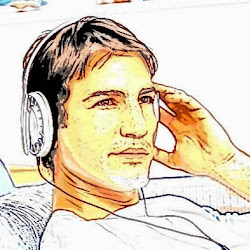How to Create Bachelorette Party Invitation Card
It is the ladies night! Celebrate your last night of freedom with a bachelorette party and make an impression on your friends with personalized bachelorette party invitations! DIY a homemade bachelorette party invitation card will be a great idea for making customized bachelorette party invitations.
Wondershare Scrapbook Studio can help you make personalized bachelorette party invitation cards. It costs only $29.95 and allows you to DIY numerous bachelorette party invitation cards from the built-in 300+ templates and 2000+ scrapbook elements. You can also add your favorite photos and elements to the software from your computer.
So just get Wondershare Scrapbook Studio and start making make your own bridal shower invitations!

Make Bachelorette Party Invitation Card with Scrapbook Studio
- Easily make bachelorette party invitation card Make bridal shower invitations in 4 simply steps
- Customize and decorate with free elements Randomly combine 2000+ scrapbooking elements
- Stunning text effects Curve, stretch, shape and blend your text freely
- Print out personalized card directly Directly print the card out with an attached printer
Steps to make a personalized bachelorette party invitation card
Step 1. Start a new project and add background
Install and run Wondershare Scrapbook Studio. You can choose "Scrapbook" or "Greeting Card" and then select a template to start making a bachelorette party invitation card. You can also choose "Blank" and start to DIY everything for your bachelorette party invitation. Here we will teach you how to make a bachelorette party invitation card from "Blank".

Hit "Add Background" on the top left and the digikit browser will open, where you can find lots of free scrapbook backgrounds of different styles. You can also browse your computer to find your favorite pictures as background. Find the one you like and double-click it to add it to the background resource list and then double click it to apply. For example, here we choose this one:

Step 2. Add photos and bachelorette party invitation wordings
Now get photos from your computer, drag and drop them to the background to add photos. You can easily resize the photos and add effects. To add text, hit "T" button on the top and type in your bachelorette party invitation wording. You can freely curve, stretch, shape and blend your text into eye-catching patterns.

Step 3: Add decorations to your bachelorette party invitation card
Add more fun to your card by adding some decorations. To do this, click "Add Decoration" and open the digikit browser. Numerous decoration elements are provided, just double click to choose the one you like and add it to the Decoration resource list.

If you want to add the decoration to the bachelorette party invitation card, simply double click or drag the decoration to the card. Feel free to change the size, color, direction, etc. of the elements to make it best suit the invitation.

Step 4: Print the card out or save it as picture
Now it goes to the final step, click "Publish" and you will see the interface as below. You can either save it as picture or print it out with an attached printer or email to others.

Tips: You can also make some personalized bachelorette party invitation flash ecards with Wondershare Flash Gallery Factory Deluxe, which are more vivid and attractive.