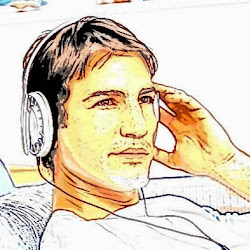Make a Personalized Wedding Save the Date Card
One day, you two went to the beach and together build a sand castle. Then your boyfriend asked you to find something surprised in the sand castle – and you got the engagement ring! He was down on one knee and proposed "Will you marry me?" Here is one merriage proposal scenario. The version of yours could be more unique than this. But one thing is the same. You are engaged. It's the time to say it loud, say it proud, and let people save the date for your big day.
There are many ways to announce your engagement, including mail announcement, newspaper announcement, website announcement and so on. The most popular way is to make the save the date card and sent out to friends and family. The Save the Date cards could be easily made in your favorite color and style, and used for all styles Design your wedding shows | See more templates
of wedding, such as beach, vintage, backyard, summer, etc.
There are plenty of free card templates available, which are a good start to save the date carding making.
Design Save the Date Cards with Scrapbook Studio
- Ready to use card templates Includes lots of wedding card and scrapbook templates
- Easy to customize Decorate save the date cards with anything.
- Instantly print save the date cards Print anytime. No deliver time, no quantity limit.
- More you can do Thank you card, wedding photo album, wedding favor...
Easy steps to make save the date cards
Download and install the card maker:
Step 1: Start from card templates or from scratch
Launch the Scrapbook Studio and run it when installation complete. In the welcome screen, select to start a card project and you will be shown a template browser. Here we select the "come to my party" card template to create a save the date card for engagement announcement.

There are too many card and scrapbook templates to be included in the setup package. So internet connection is required to download template before use. In the Template Browser, you can sort the templates by name, date or page. If you particularly like a template, add it to Favorites by clicking the star icon for better finding it later.
Step 2: Make your Save the Date Card unique
Import your photos: click on the "Get Photo" button to import photos from your hard disk to the car making software and drag and drop the photo to the save the date card.
Enter the card wordings: Since it's the save the date card, the wordings are the most important. Make sure these items are included: the title, couple name, date, and location. It's better to add your wedding website address, the invitation card notice and also some decorations in your style.

There already existed wordings in the card templates. You could directly change it to your own save the date card wording, or click the Add Text icon (T letter) on top to add wordings you want. Specify a unique style to your wordings using the tools in the right panel, including fonts, special effects, color, outline, shadow, and opacity.
Step 3: Save, print or mail the date card
Preview your personalized save the date card and save it like:
-
Print it in the publish windows. Click "Publish" button and you will see the screenshot as below.
On the right panel, select letter paper, your printer, the quantity and the layout. It's always a good idea to print a test page to check before print a large amount of save the date cards.
Printing save the date card tips: you are suggested to make save the date card with the single page card template. If you choose the double-fold card templates, you need to print out all pages and cut by yourself. Page selection in double-fold card template is not available.
- Directly send the save the date card via mail to your friends and family without leaving the card making program.
- Publish the save to date card to image to print save the date magnets online, so you don't have to spend precious time to design save the date magnets again. The uprinting.com is a solid website that provides online save the date card print service.