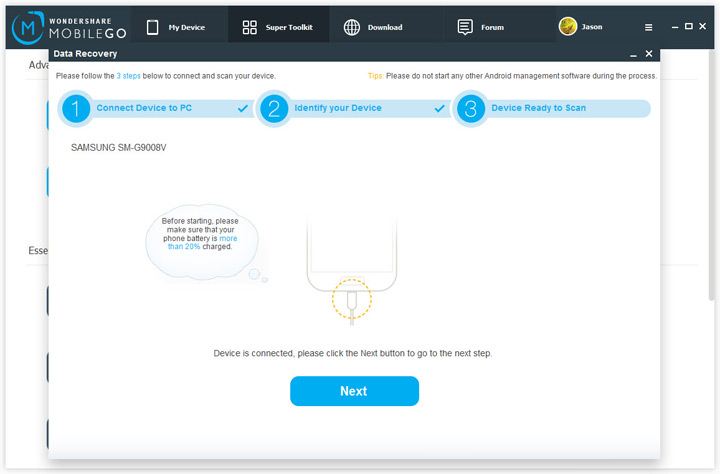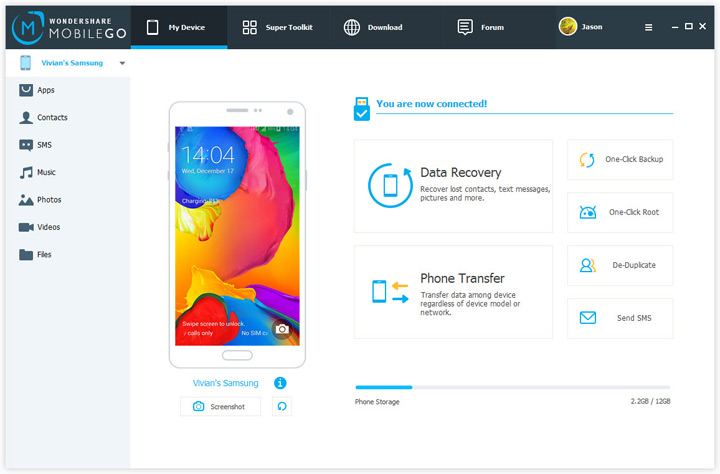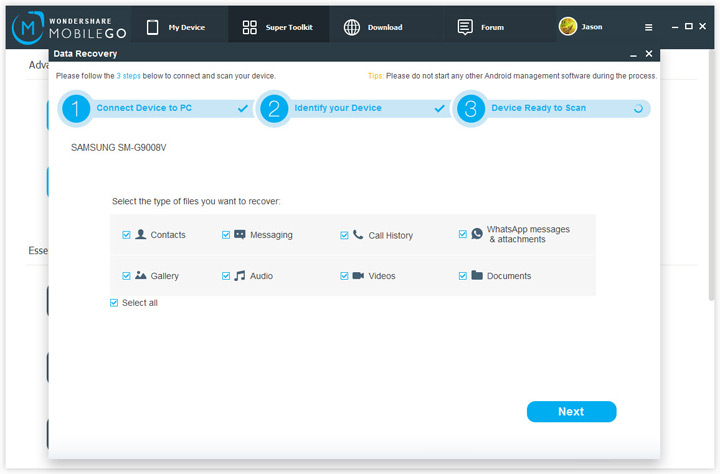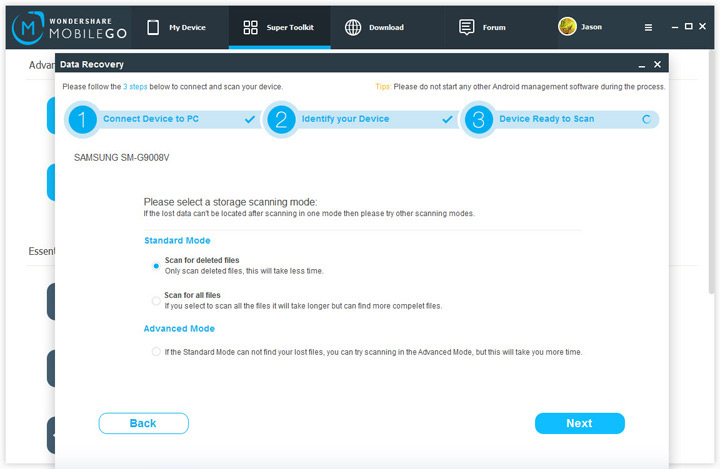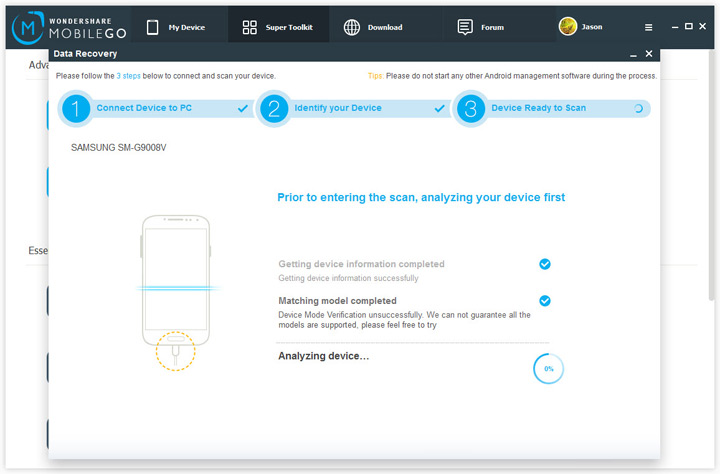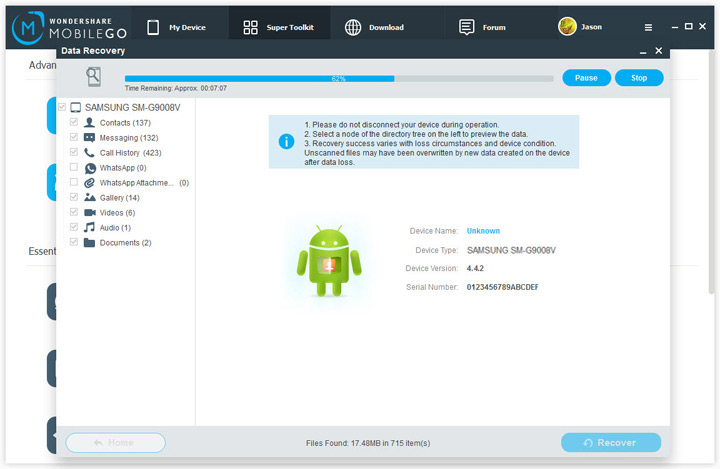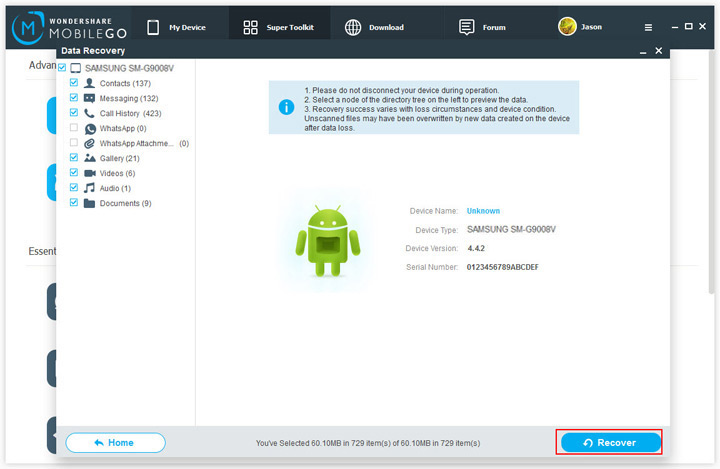Click Super Toolkit tab. Go to Advanced section and click Data Recovery. In the pop-up data recovery window, your Android device will be connected and detected. Then, click Next.
Note: To use Data Recovery, you should use USB connection. If you fail to connect, enable USB debugging.