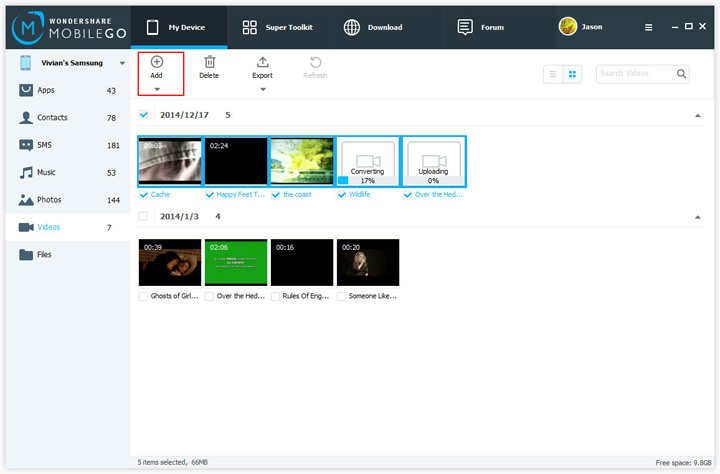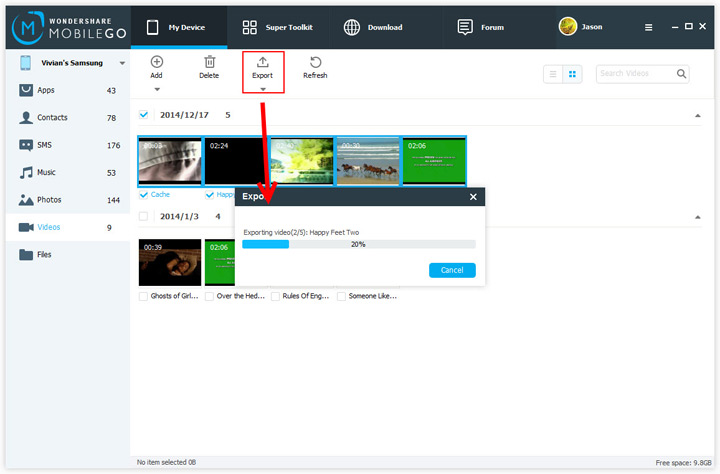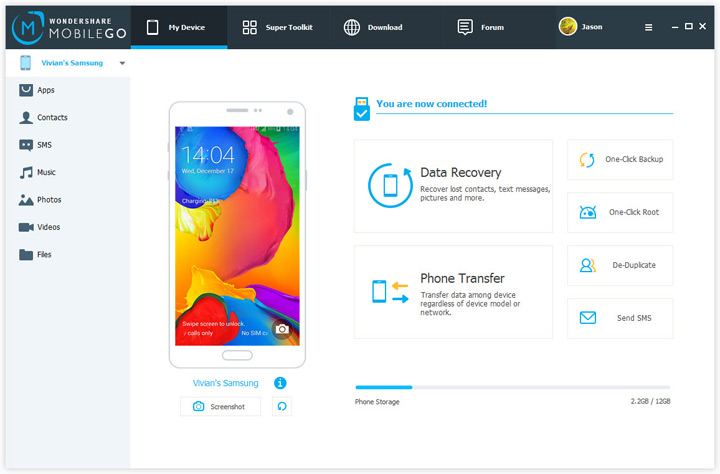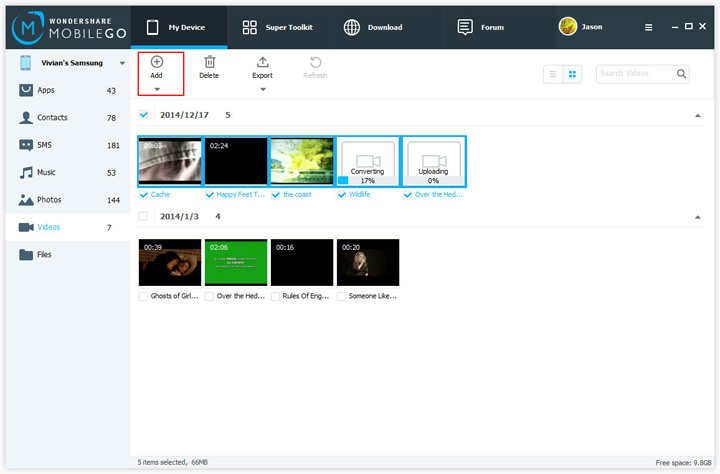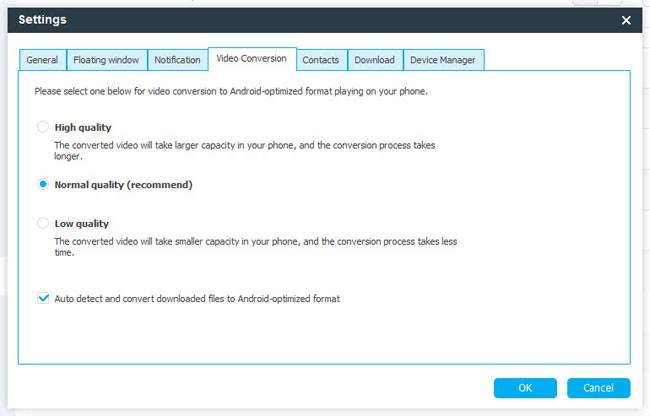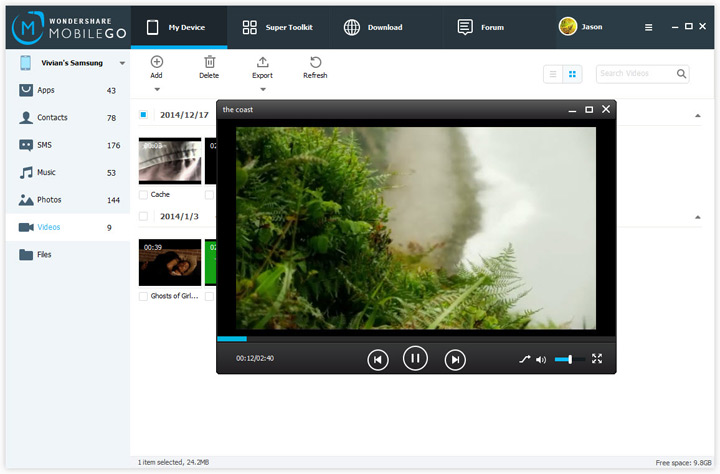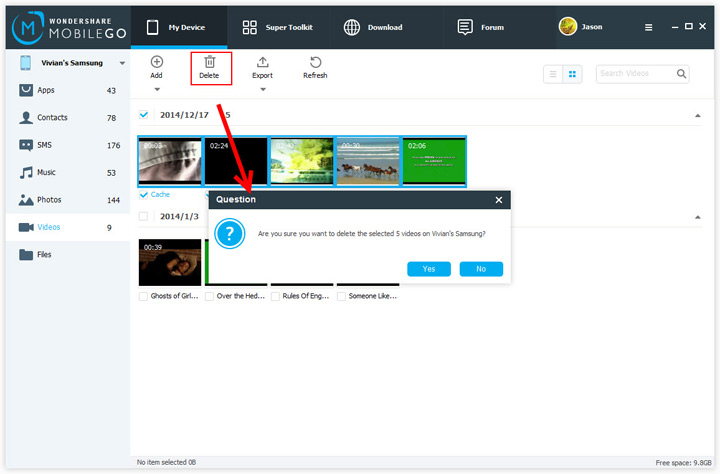Step 1. Simply click on Videos in the left column.
Step 2. In the corresponding video management window on the right, click the triangle under Add > Add File or Add Folder.
Step 3. This brings up your file browser window, from which you can select videos to import from your computer.
All videos imported can be watched with the built-in player.
When the imported videos have incompatible format, Wondershare MobileGo will ask you whether or not you want to quick convert the file to an Android-optimized format - MP4. If yes, follow the instruments shown in the pop-up dialog to convert and transfer to your Android device. Learn Supported video File Formats>>