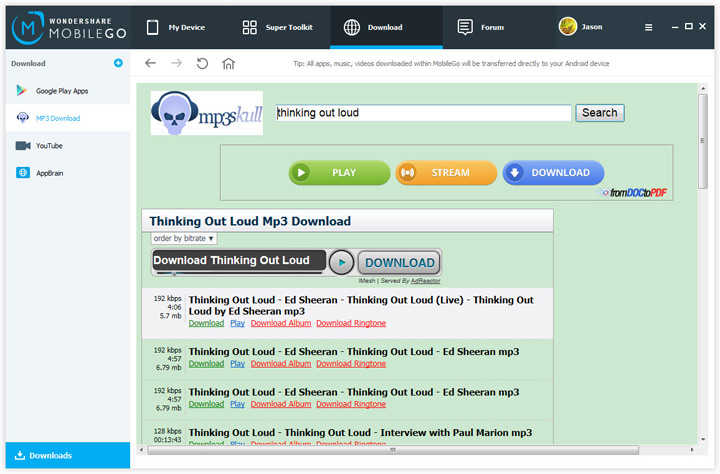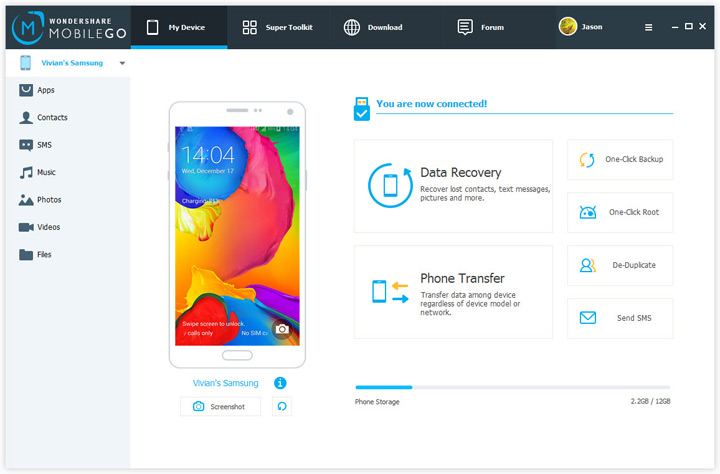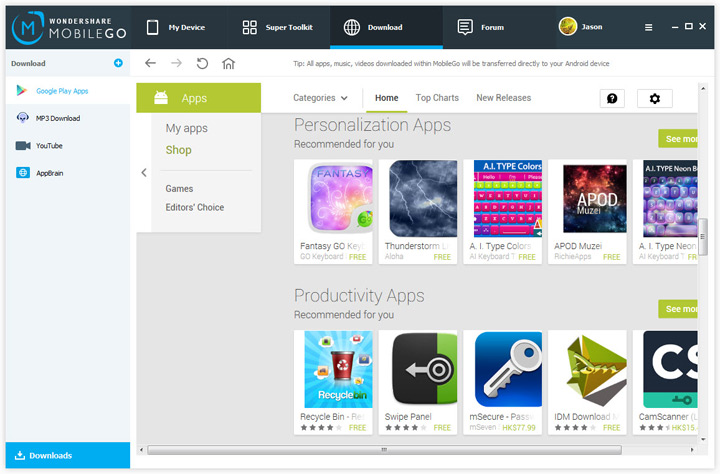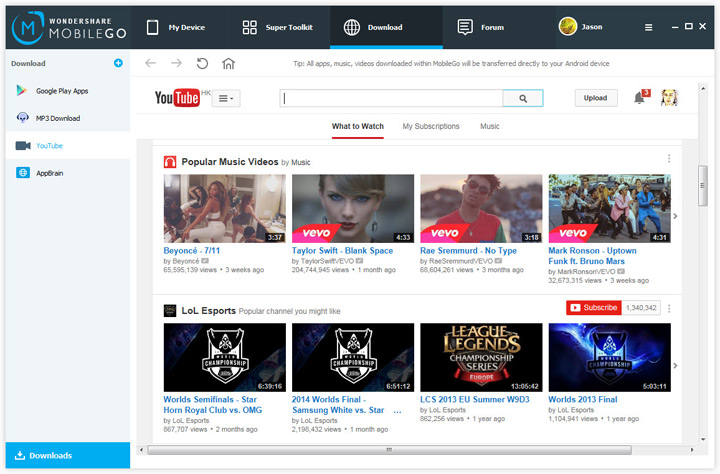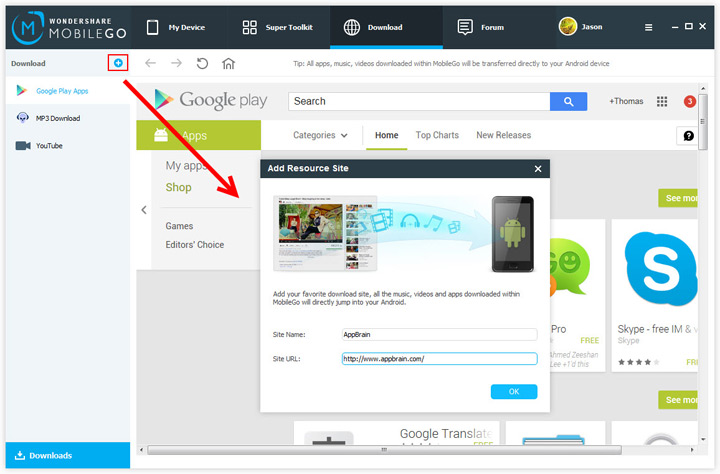Step 1. Go to left column, and click the built-in MP3 Download or any music website added. Search and download your favorite songs.
Step 2. Go to the lower left corner and click Downloads. The songs you just download are right there.
Step 3. After downloaded, the songs will be automatically transferred to your Android device.