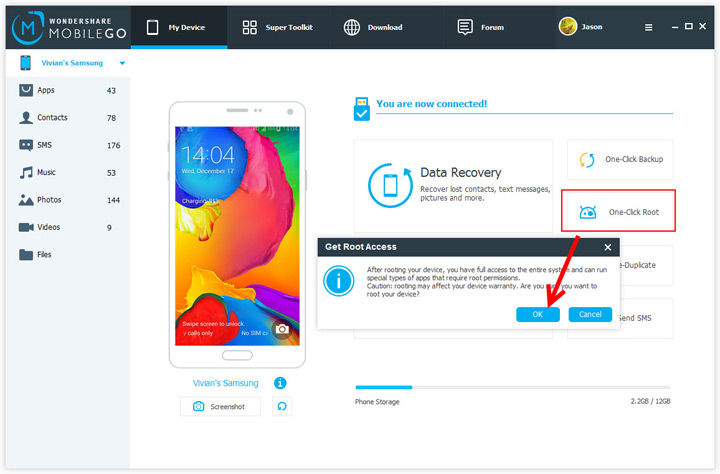In the primary window, click One-Click Root. The rooting process begins. Please not disconnect your Android device during the whole process.
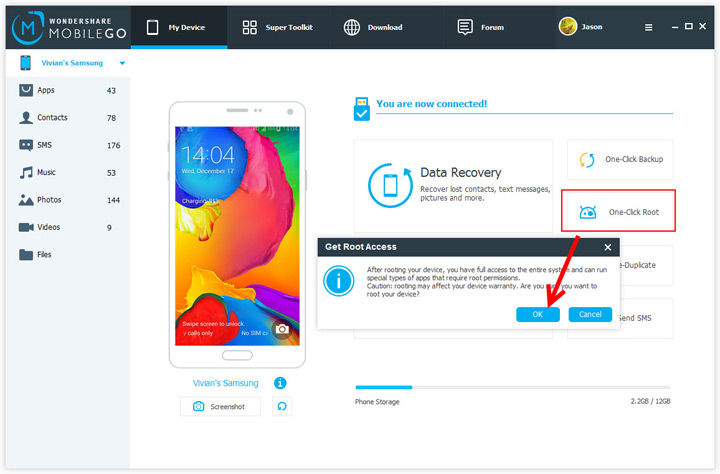
Wondershare MobileGo empowers you to root your Android device in 1 click without the fear of voiding your warranty. It's 100% safe and secured.
Run MobileGo software on your computer and get your Android device connected via WiFi or a USB cable. Your Android device will, be recognized and displayed in the primary window,
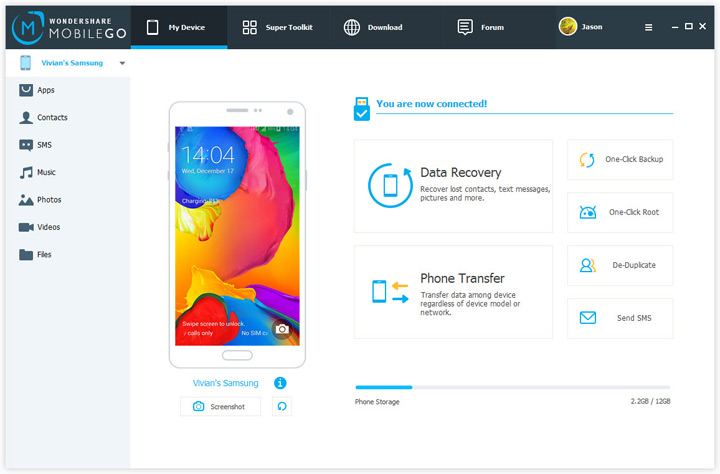
In the primary window, click One-Click Root. The rooting process begins. Please not disconnect your Android device during the whole process.