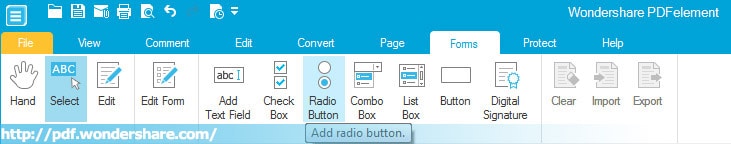
Add Check Box, Radio Button
Check Box is for multiple selection, while Radio Button is for single selection, to add them, follow the follow steps:
- 1. Click Forms>Check Box (Or Radio Button)
- 2. The cursor will change into a cross with rectangle, click anywhere you want to add the Check Box (or Radio Button) and then drag the proper size to add.
- 3. To move the position, click on the Check Box (or Radio Button), drag and drop to a new place.
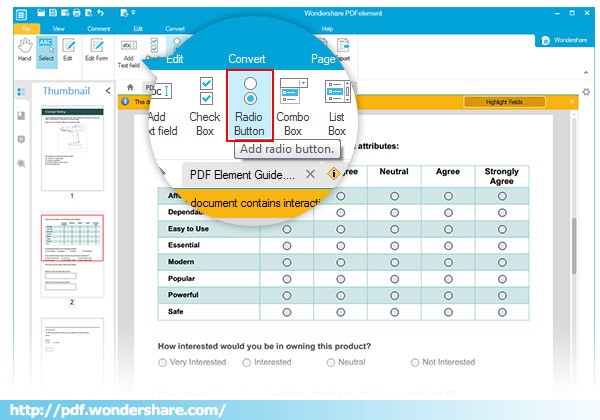







 Create PDFs
Create PDFs
 Convert PDFs
Convert PDFs
 Edit PDFs
Edit PDFs
 Annotate PDF
Annotate PDF
 PDF Forms
PDF Forms
 PDF Security
PDF Security
 Export PDFs
Export PDFs
 About PDFelement
About PDFelement