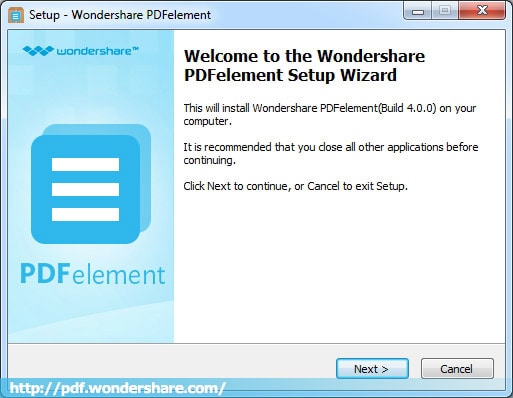To use Wondershare PDFelement, your computer is expected to meet certain basic system requirements as follows:
For Windows users:- Operating System: Windows 8.1/8/7/XP/Vista
- Processor: 1Ghz Processor or above
- RAM: 512MB RAM or above
- Available Hard Drive Space: 500 MB or above
- Operating System: Mac OS X 10.10 (Yosemite), 10.9(Mavericks), 10.8, 10.7, or 10.6
- CPU: Intel 512MHz
- Hard Disk: 100MB and above







 Create PDFs
Create PDFs
 Convert PDFs
Convert PDFs
 Edit PDFs
Edit PDFs
 Annotate PDF
Annotate PDF
 PDF Forms
PDF Forms
 PDF Security
PDF Security
 Export PDFs
Export PDFs
 About PDFelement
About PDFelement