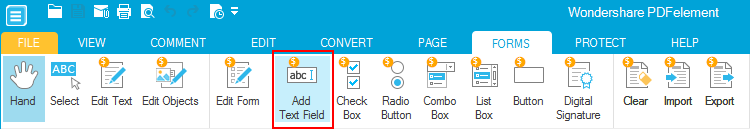
Add text fields
Text field is for typing text, to add the text field, do as follows:
- 1. Click Forms>Add text field,
- 2. The cursor will change into a cross with rectangle, click anywhere you want to add the text field and then drop the proper size of the text field.
- 3. To move the position, click on the text field, drag and drop to a new place. Or move the cursor over the rectangle edge, when the cursor becomes cross with direction, click and hold the text field to move to where you want.
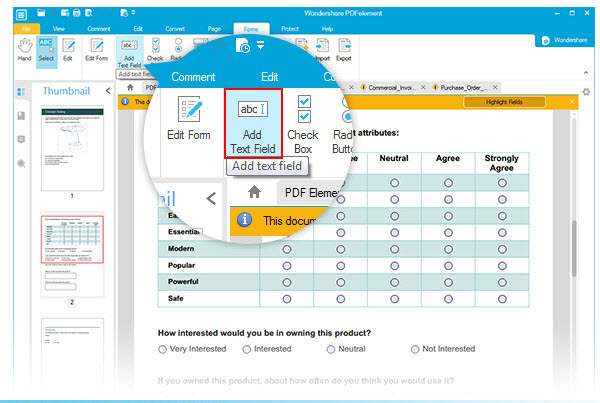







 Create PDFs
Create PDFs
 Convert PDFs
Convert PDFs
 Edit PDFs
Edit PDFs
 Annotate PDF
Annotate PDF
 PDF Forms
PDF Forms
 PDF Security
PDF Security
 Export PDFs
Export PDFs
 About PDFelement
About PDFelement