Wondershare PDFelement supports creating a blank PDF codument.
To start creating PDF, follow the steps below:
- 1. Click menu File>New button.
- 2. In the window, you can customize the file name, page size, page orientation, and page quantity.
- 3. When finish the settings, click Blank button to create a new blank PDF, it will automatically be loaded in Wondershare PDFelement.
- 4. When finish editing the file, click File>Save As and then choose a location and file format as PDF document.
- 5. That's all.
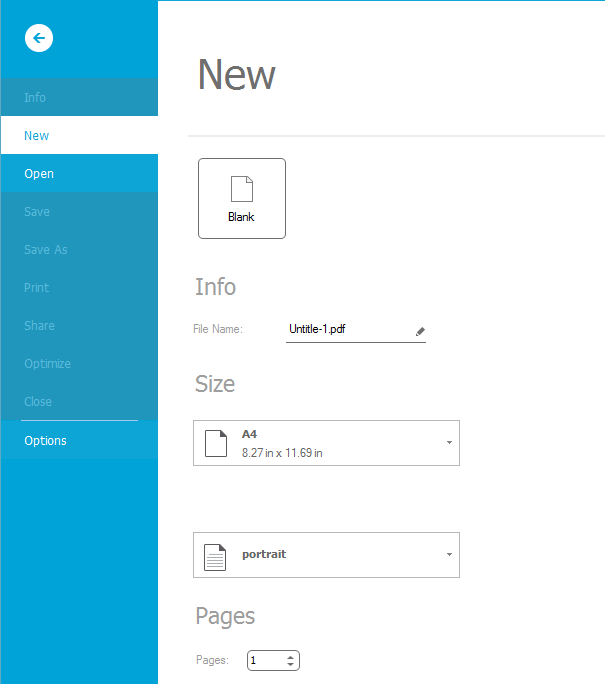







 Create PDFs
Create PDFs
 Convert PDFs
Convert PDFs
 Edit PDFs
Edit PDFs
 Annotate PDF
Annotate PDF
 PDF Forms
PDF Forms
 PDF Security
PDF Security
 Export PDFs
Export PDFs
 About PDFelement
About PDFelement