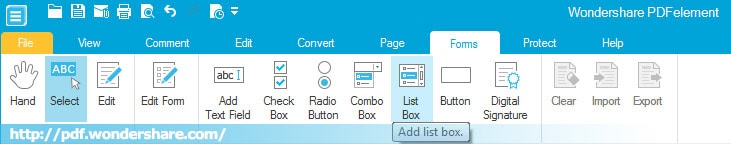
Add Combo Box, List Box
Combo Box and List Box are both a list to choose, the difference is you can choose one option by dropping down the list in Combo Box while you can click one of the options in List Box. To add Combo Box or List Box, please follow the steps below:
- 1. Click Forms>Combo Box (or List Box)
- 2. The cursor will change into a cross with rectangle, click anywhere you want to add the Combo Box (or List Box) and then drag the proper size to add.
- 3. To move the position, click on the Combo Box (or List Box), drag and drop to a new place.
- 4. Right click to copy, cut, delete or set box properties.
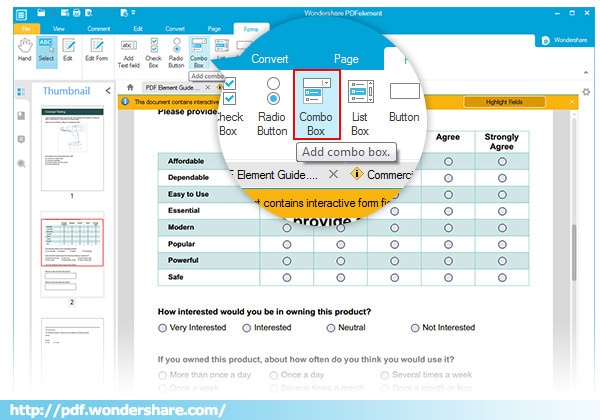







 Create PDFs
Create PDFs
 Convert PDFs
Convert PDFs
 Edit PDFs
Edit PDFs
 Annotate PDF
Annotate PDF
 PDF Forms
PDF Forms
 PDF Security
PDF Security
 Export PDFs
Export PDFs
 About PDFelement
About PDFelement