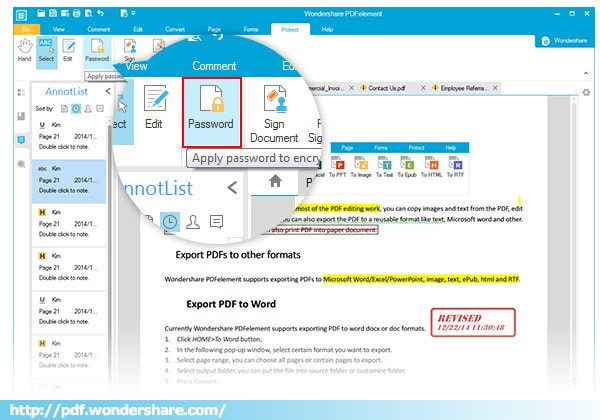About PDF Password
Wondershare PDFelement supports two password types:
- 1. Open password: You can set this kind of password to prevent from opening the document. Others need to enter the password to open the PDF file.
- 2. Permission password: set this password to prevent from printing or modifying the document content.
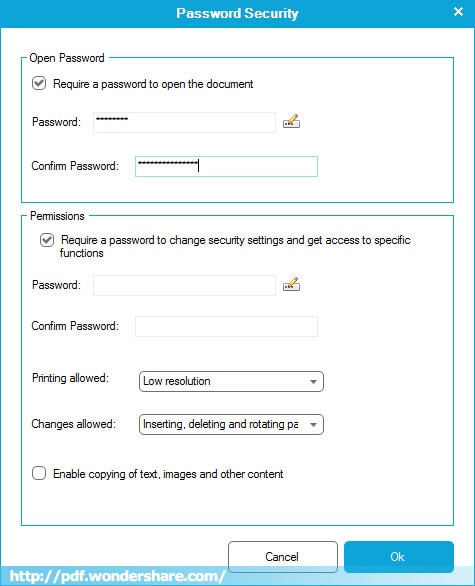







 Create PDFs
Create PDFs
 Convert PDFs
Convert PDFs
 Edit PDFs
Edit PDFs
 Annotate PDF
Annotate PDF
 PDF Forms
PDF Forms
 PDF Security
PDF Security
 Export PDFs
Export PDFs
 About PDFelement
About PDFelement