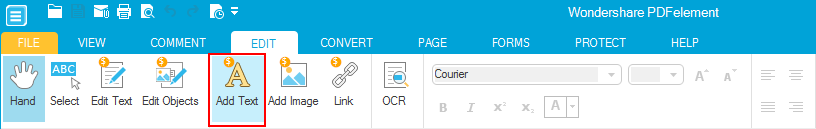
Wondershare PDFelement is exclusively designed for PDF editing and makes the experience worry-free.
To add text to a PDF file, follow the steps below:
- 1. Click Add Text in the submenu of Edit and place in any place you want it.
- 2. Then add any texts you want in the text box. The text box will change its size automatically according to how many words you have.
- 3. Click File>Save button or CTRL+S to save file at any time.
- 4. That's all for adding text to PDF with Wondershare PDFelement







 Create PDFs
Create PDFs
 Convert PDFs
Convert PDFs
 Edit PDFs
Edit PDFs
 Annotate PDF
Annotate PDF
 PDF Forms
PDF Forms
 PDF Security
PDF Security
 Export PDFs
Export PDFs
 About PDFelement
About PDFelement