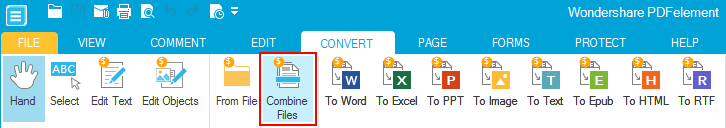
Wondershare PDFelement supports creating PDF file from multiple files in a batch, any files which can be opened on your computer can be created to PDF file.
To start creating PDF, follow the steps below:
- 1. Click menu Convert > From File button or Create PDF from Home.
- 2. In the pop up window, choose the files (by holding CTRL or SHIFT key on keyboard) you want to created into PDF, then click Open button.
- 3. After loaded the files into Wondershare PDFelement, you can edit it like a Word document.
- 4. When finish editing the file, click File>Save As and then choose a location and file format as PDF document.
- 5. That's all.
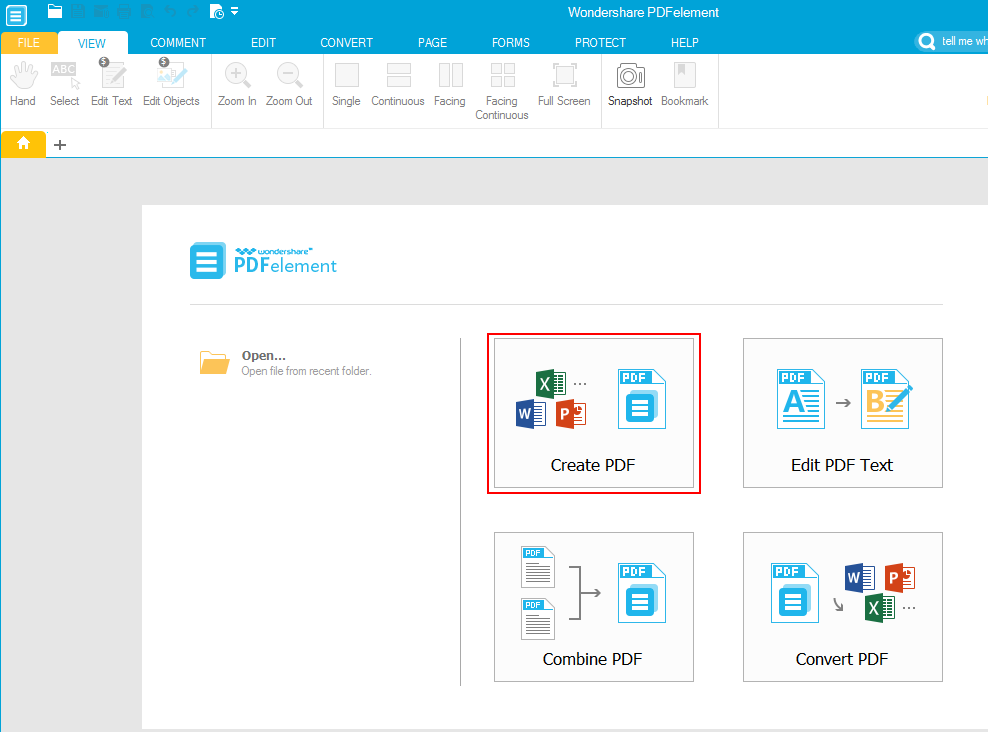







 Create PDFs
Create PDFs
 Convert PDFs
Convert PDFs
 Edit PDFs
Edit PDFs
 Annotate PDF
Annotate PDF
 PDF Forms
PDF Forms
 PDF Security
PDF Security
 Export PDFs
Export PDFs
 About PDFelement
About PDFelement