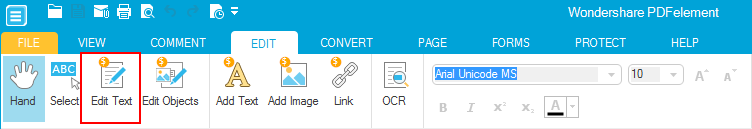
Wondershare PDFelement is famous for its PDF editing function, it helps you to edit PDF like a word document.
To start editing a PDF file, follow the steps below:
- 1. Open a PDF file and select Edit from the main menu to get ready.
- 2. Now, to edit the PDF text, just click anywhere on the text you want to edit, or add texts as you want. You will find it's as easy as editing a word/txt document.
- 3. Select File>Save or CTRL+S to save file at any time.
- 4. You may find some PDF files are not editable because they are scanned PDFs. To edit scanned PDFs, you need to do OCR first to make them editable. Click to learn more about OCR and how to perform OCR with Wondershare PDFelement.
- 5. That's all for editing PDF with Wondershare PDFelement
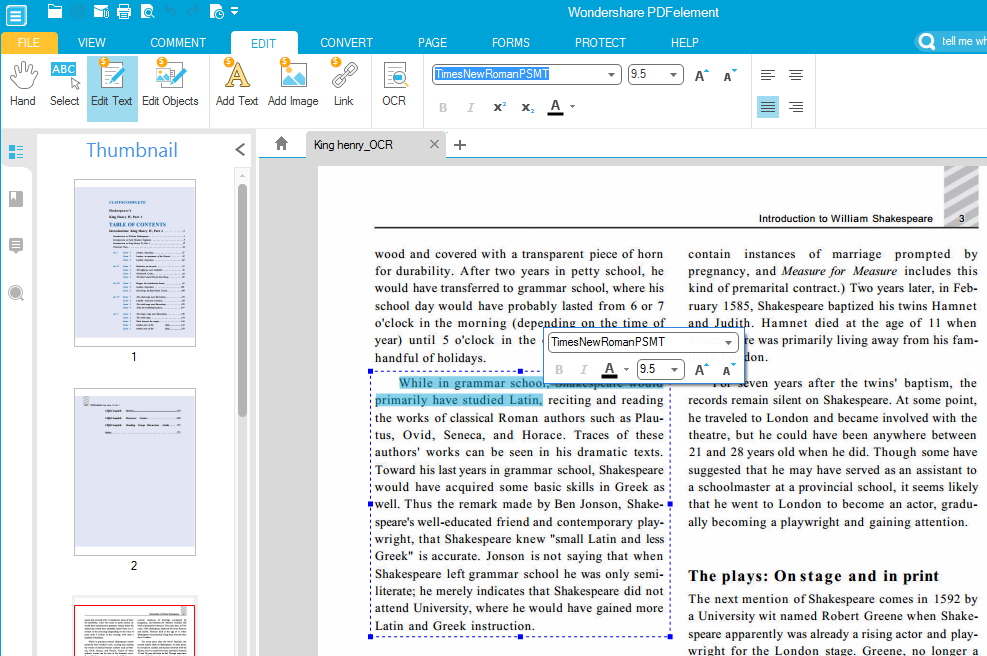







 Create PDFs
Create PDFs
 Convert PDFs
Convert PDFs
 Edit PDFs
Edit PDFs
 Annotate PDF
Annotate PDF
 PDF Forms
PDF Forms
 PDF Security
PDF Security
 Export PDFs
Export PDFs
 About PDFelement
About PDFelement