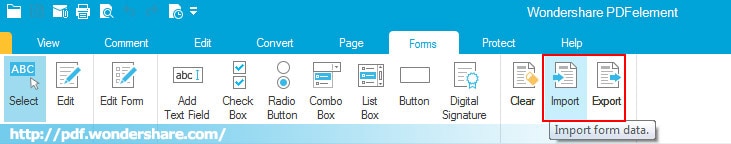
Import or export PDF form data
To import or export PDF from data, follow the steps:
- 1. Click Forms>Import (or Export)
- 2. In the pop up window, select your form data to import.(For exporting, select the folder where you want to save the form data).
- 3. Click Open to import the form data. (Click Save to save the data).
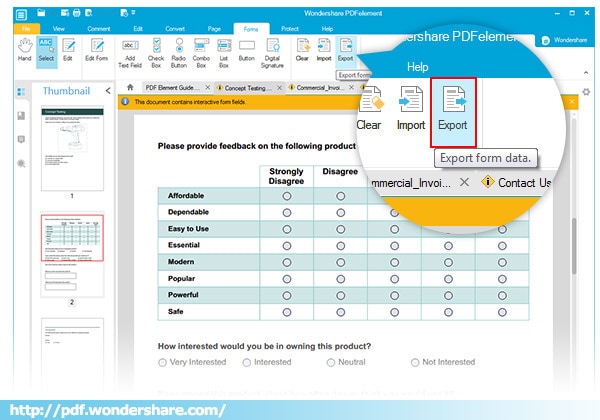







 Create PDFs
Create PDFs
 Convert PDFs
Convert PDFs
 Edit PDFs
Edit PDFs
 Annotate PDF
Annotate PDF
 PDF Forms
PDF Forms
 PDF Security
PDF Security
 Export PDFs
Export PDFs
 About PDFelement
About PDFelement