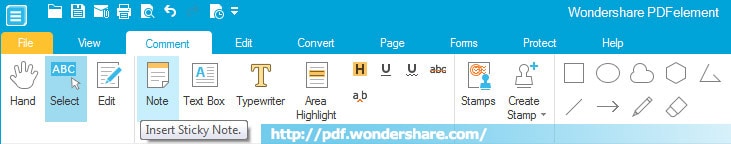
Wondershare PDFelement supports adding and editing PDF sticky notes easily.
To add notes, please follow the steps below
- 1. Move to the Comment tab and click the Note button.
- 2. It will change into adding sticky mode and the mouse cursor will become a sticky note icon. Click anywhere you want to add the note.
- 3. By default, there will be a yellow note box for you to add notes, type the text into the box. Click the sticky note icon on the PDF page to exit from editing and you can check the note content every time you move cursor over it.
- 4. If you need to change the color or other properties, right-click the sticky note icon and choose the Properties option. Change color in Appearance.
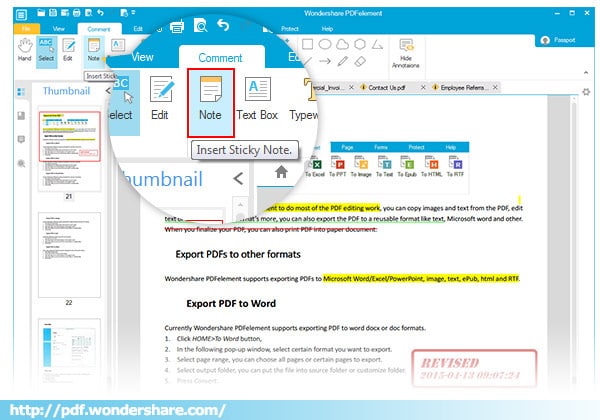







 Create PDFs
Create PDFs
 Convert PDFs
Convert PDFs
 Edit PDFs
Edit PDFs
 Annotate PDF
Annotate PDF
 PDF Forms
PDF Forms
 PDF Security
PDF Security
 Export PDFs
Export PDFs
 About PDFelement
About PDFelement